Document Analysis with ColQwen2#
What is ColBERT?#
ColBERT (Contextualized Late Interaction over BERT) is a retrieval framework that generates multi-vector embeddings for queries and documents by preserving token-level embeddings. It uses a late interaction mechanism: computes similarity scores between individual query and document tokens (via max-pooling over token-wise dot products).
How does ColBERT relates to ColPali?#
ColPali and ColQwen extend ColBERT’s late interaction to vision-language models (VLMs). You can say ColQwen2 is
Contextualized Late Interaction over Qwen2.Instead of text-only embeddings, they generate multi-vector representations for image patches and text tokens.
ColPali: Built on PaliGemma-3B base model, which integrates:
SigLIP-So400m/14 (vision encoder) for image patch embeddings.
Gemma-1.1B (decoder-only LLM) for text processing.
Linear projection of image embeddings → LLM input space
ColQwen: Uses Qwen2-VL, a decoder-only model with:
CLIP-style ViT → [Image Tokens]
Qwen2-7B (decoder-only) for text processing
Vision-text integration uses cross-attention layers
Finetuning Vision Language Models (VLMs) for Late Interaction Retrieval#
Enhancing models retrieval capabilities, LoRA (Low-Rank Adaptation) and PEFT (Parameter-Efficient Fine-Tuning) were used…
LoRA (Low-Rank Adaptation):
Attach trainable low-rank layers to existing layers to learn task-specific patterns without modifying the original model weights
In ColPali/ColQwen: Applied to Language model layers (attention blocks, feed-forward networks) and Projection layers (vision-to-text alignment modules).
LoraConfig(
r=64, # Higher rank for vision-language tasks
lora_alpha=128, # Double the rank for stable scaling
target_modules=["q_proj", "v_proj", "vision_proj"]
)
PEFT (Parameter-Efficient Fine-Tuning):
Freezes pretrained model weights and updates only LoRA adapters.
Why?
Reduces memory usage and computational costs while retaining model performance
Preserving the model’s broad knowledge base
⚠️ Note#
PaliGemma VLM backbone can only take one image input at a time. Consequently, the document RAG pipeline will only be capble of using a top-1 page context for generation. Hence would experiemnt with ColQwen2 instead
ColQwen2 was trained with LoRA, which allows to use adapter hot-swapping to switch between:
Using the pre-trained adapter for creating the document embeddings used for retrieval
Unload the adapter and use the backbone VLM for image-grounded generation.
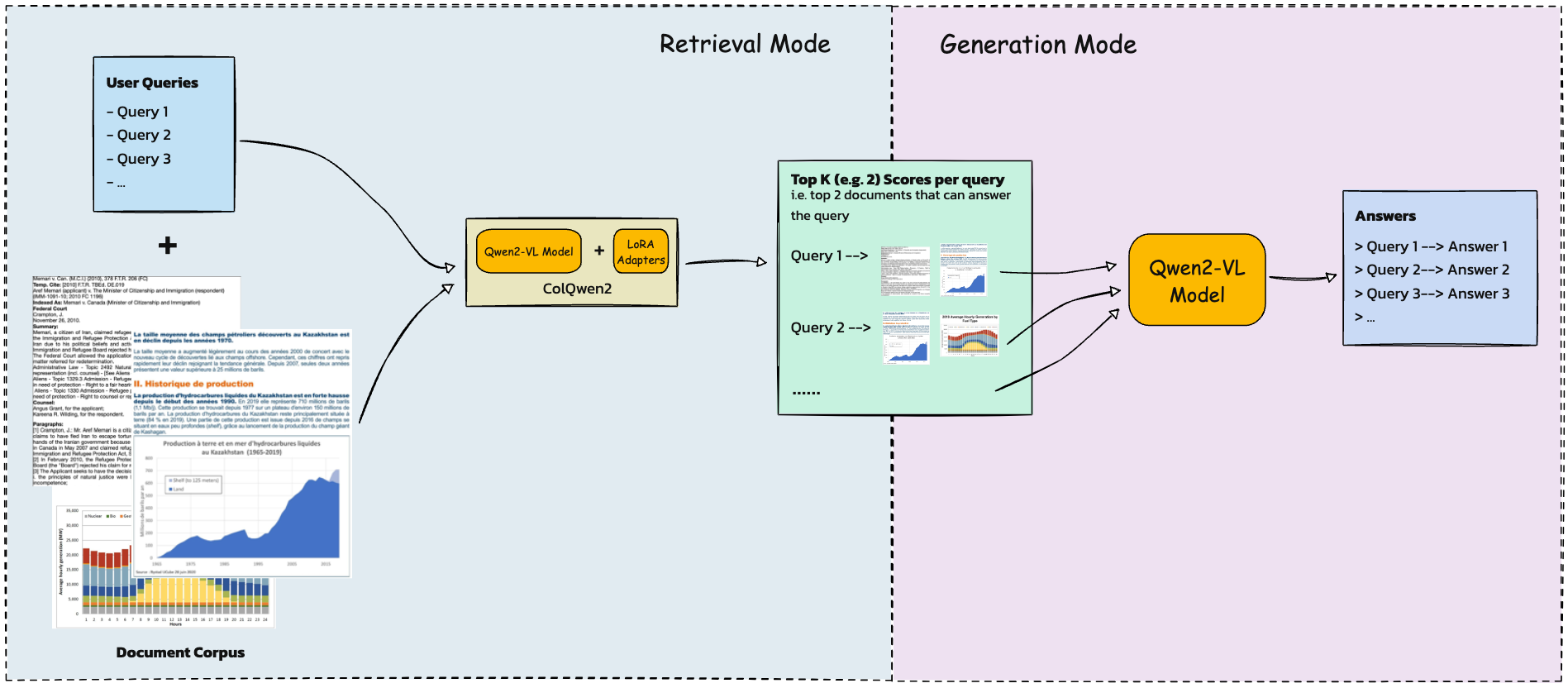
colpali-engine: the official implementation of ColPali and ColQwen2. This package also contains the training code (processor, collator, trainer…) for fine-tuning these models on your own dataset.
# Ensure python version to be 3.12.4 or higher
!pip install -q -U "colpali-engine>=0.3.1,<0.4.0" requests
[notice] A new release of pip is available: 24.0 -> 25.1.1
[notice] To update, run: pip install --upgrade pip
from io import BytesIO
from typing import Any, List, cast
import torch
from colpali_engine.models import ColQwen2, ColQwen2Processor
from colpali_engine.utils.torch_utils import get_torch_device
from IPython.display import display
from peft import LoraConfig
from PIL import Image
from transformers.models.qwen2_vl import Qwen2VLForConditionalGeneration, Qwen2VLProcessor
/Users/n0man/Code/machine-learning/agents/agents-playground/env/lib/python3.12/site-packages/tqdm/auto.py:21: TqdmWarning: IProgress not found. Please update jupyter and ipywidgets. See https://ipywidgets.readthedocs.io/en/stable/user_install.html
from .autonotebook import tqdm as notebook_tqdm
WARNING:torchao.kernel.intmm:Warning: Detected no triton, on systems without Triton certain kernels will not work
NOTE:#
Because ColQWen2 uses dynamic resolution, would be better to scale down the images to prevent VRAM overload and faster inference times for both indexing and generation.
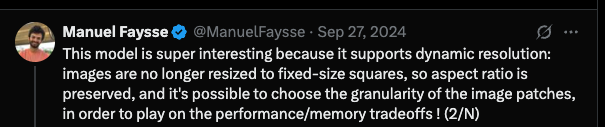
def scale_image(image, new_height = 1024):
width, height = image.size
aspect_ratio = width / height
new_width = int(new_height * aspect_ratio)
scaled_image = image.resize((new_width, new_height))
return scaled_image
Input Document#
A sample of a legal case from The Federal Court of Canada case law database. See 1MM-1091-10 for the full document. We will use various image snapsots of the case as input to the model.
# query = "What is the ethinicity of the citizen ?"
queries = [
"What is the ethinicity of the citizen?",
"what is the final Judgement?",
"what is the file number?"
]
images: List[Image.Image] = [
Image.open("main_1.png"),
Image.open("2.png"),
# Image.open("3.png"),
# Image.open("4.png"),
# Image.open("5.png"),
# Image.open("6.png"),
# Image.open("7.png"),
Image.open("8.png"),
]
print(f'Image 0:')
display(images[0])
print(f'Image 1:')
display(images[1])
print(f'Image 2:')
display(images[2])
images = [scale_image(image, new_height=512) for image in images]
Image 0:
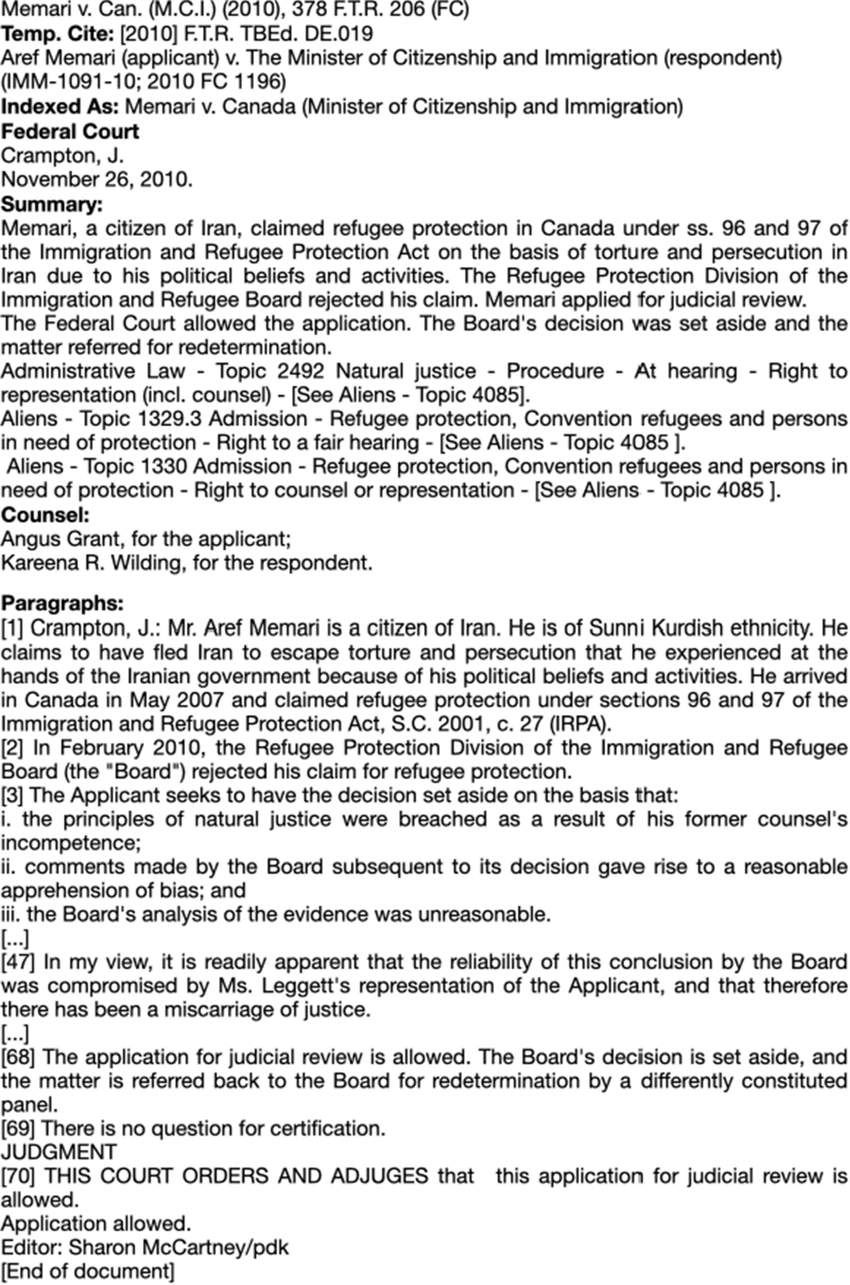
Image 1:
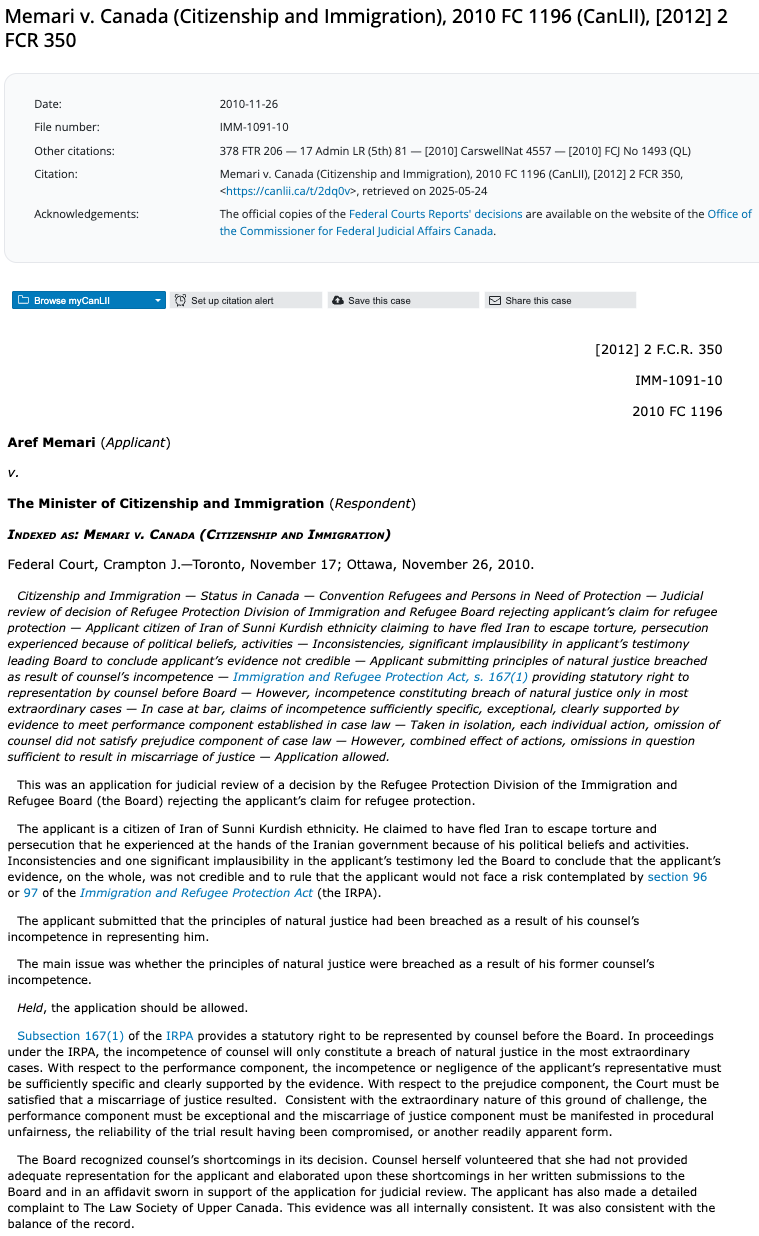
Image 2:
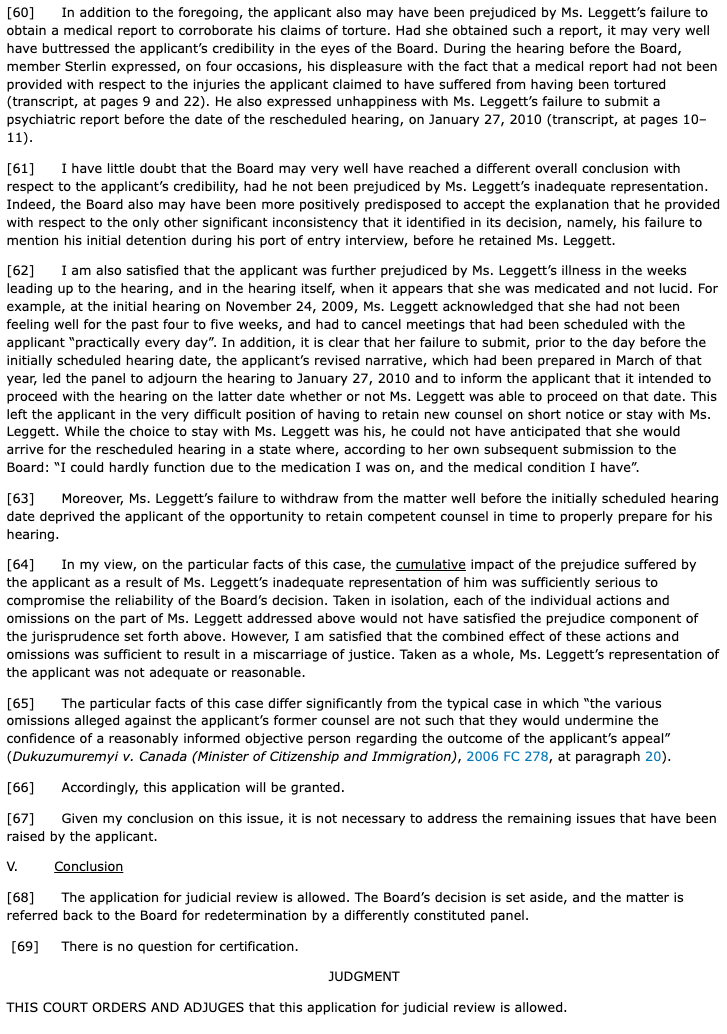
The DocumentPipelineRAG class#
Wraps the original
ColQwen2modelHides the complexity behind adapter handling
Provides a simple API to switch between the retrieval and the generation modes
"""
[DocumentPipelineRAG]
│
┌──────────────┴──────────────┐
│ │
┌───────────────────┐ ┌───────────────────┐
| ColQwen2 | | Qwen2VL |
| (Retrieval Mode) | | (Generation Mode)|
└───────────────────┘ └───────────────────┘
│ │
LoRA Adapters (ON) Base Model (Adapters OFF)
(Efficient Fine-tuning) Text or Answer
Optimized for document Generation
understanding
"""
class DocumentPipelineRAG(ColQwen2):
# Dual-mode Document RAG pipeline inherits from ColQwen2
def __init__(self, *args, **kwargs):
super().__init__(*args, **kwargs)
self.is_retrieval = True
def forward(self, *args, **kwargs) -> Any:
"""
Forward pass based on the current mode:
1) `Qwen2VLForConditionalGeneration.forward` for generation
2) `ColQwen2.forward` for retrieval
"""
if self.is_retrieval:
return ColQwen2.forward(self, *args, **kwargs)
else:
return Qwen2VLForConditionalGeneration.forward(self, *args, **kwargs)
def generate(self, *args, **kwargs):
# Generate text using Qwen2VLForConditionalGeneration.generate.
if self.is_retrieval:
raise ValueError(
"Set the model to generation mode by calling `enable_generation()` before calling `generate()`."
)
return super().generate(*args, **kwargs)
def enable_retrieval(self):
super().enable_adapters()
self.is_retrieval = True
def enable_generation(self):
super().disable_adapters()
self.is_retrieval = False
Load ColQwen2 model#
Model Card vidore/colqwen2-v1.0.
Retrieval Processor:#
Handles multimodal inputs (text + images)
Optimized for document understanding
Trained using LoRA adapters
Generation Processor:#
Focused on text processing
Used for answer generation
Base model without LoRA adapters
model_name = "vidore/colqwen2-v1.0"
device = get_torch_device("auto")
# mps for apple silicon
print(f"Using device: {device}")
# Get the LoRA config from the pretrained retrieval model
lora_config = LoraConfig.from_pretrained(model_name)
# Load the processors
processor_retrieval = ColQwen2Processor.from_pretrained(model_name)
print(f"Processor for retrieval loaded from {model_name}")
processor_generation = Qwen2VLProcessor.from_pretrained(lora_config.base_model_name_or_path)
print(f"Processor for generation loaded from {lora_config.base_model_name_or_path}")
# Load the model with the loaded pre-trained adapter for retrieval
model = DocumentPipelineRAG.from_pretrained(
model_name,
torch_dtype=torch.bfloat16,
device_map=device,
)
Using device: mps
Processor for retrieval loaded from vidore/colqwen2-v1.0
Processor for generation loaded from vidore/colqwen2-base
Fetching 2 files: 100%|██████████| 2/2 [00:00<00:00, 16384.00it/s]
Loading checkpoint shards: 100%|██████████| 2/2 [00:08<00:00, 4.41s/it]
Document RAG Pipeline: Retrieval#
Keeping only the top-1 result to preserve execution profile. Can extent the value of top_k to more than 1 for better quality.
# Process the inputs
batch_images = processor_retrieval.process_images(images).to(model.device)
batch_queries = processor_retrieval.process_queries(queries).to(model.device)
# Forward pass
model.enable_retrieval()
with torch.no_grad():
image_embeddings = model.forward(**batch_images)
query_embeddings = model.forward(**batch_queries)
# Calculate the similarity scores
scores = processor_retrieval.score_multi_vector(query_embeddings, image_embeddings)
# Get indices of the top-3 highest scores
top_k = 3
top_indices = torch.topk(scores, k=top_k, dim=-1).indices.squeeze().tolist()
# Retrieve and display top images for each query
for i, query in enumerate(queries):
print(f"Query {i+1}: {query} - can be answered by the following images: {top_indices[i]} with the heigest score {scores[i][top_indices[i][0]].item():.4f} image")
display(scale_image(images[top_indices[i][0]], new_height=256))
Query 1: What is the ethinicity of the citizen? - can be answered by the following images: [0, 1, 2] with the heigest score 12.7500 image

Query 2: what is the final Judgement? - can be answered by the following images: [0, 2, 1] with the heigest score 11.3750 image

Query 3: what is the file number? - can be answered by the following images: [1, 2, 0] with the heigest score 12.6875 image

Augmented Generation#
The retrival stage has provided us with the most relevant top-k images for the respective query text. In the Generation stage, we’ll…
Switch to generation mode by disabling the LoRA adapter
Use the
generatemethod to use Qwen2-VL to generate the answer the query using the top-1 image for that query.
conversations = []
relevant_input_images = []
for i, query in enumerate(queries):
conversation = [
{
"role": "user",
"content": [
{
"type": "image",
},
{
"type": "text",
"text": f"Answer the following question using the input image: {query}",
},
],
}
]
text_prompt = processor_generation.apply_chat_template(conversation, add_generation_prompt=True)
conversations.append(text_prompt)
relevant_input_images.append(images[top_indices[i][0]])
inputs_generation = processor_generation(
text=conversations,
images=relevant_input_images,
padding=True,
return_tensors="pt",
).to(device)
# Generate the RAG response
model.enable_generation()
output_ids = model.generate(**inputs_generation, max_new_tokens=128)
# Ensure that only the newly generated token IDs are retained from output_ids
generated_ids = [output_ids[len(input_ids) :] for input_ids, output_ids in zip(inputs_generation.input_ids, output_ids)]
# Decode the RAG response
output_text = processor_generation.batch_decode(
generated_ids,
skip_special_tokens=True,
clean_up_tokenization_spaces=True,
)
# Present results
for idx, query in enumerate(queries):
print(f"\n=== Response {idx+1} ===")
print(f"Query: {query}")
print(f"Answer: {output_text[idx]}")
A decoder-only architecture is being used, but right-padding was detected! For correct generation results, please set `padding_side='left'` when initializing the tokenizer.
=== Response 1 ===
Query: What is the ethinicity of the citizen?
Answer: The citizen is of Sunni Kurdish ethnicity.
=== Response 2 ===
Query: what is the final Judgement?
Answer: The final judgement is that this application for judicial review is allowed.
=== Response 3 ===
Query: what is the file number?
Answer: The file number is 1MM-1091-10.

